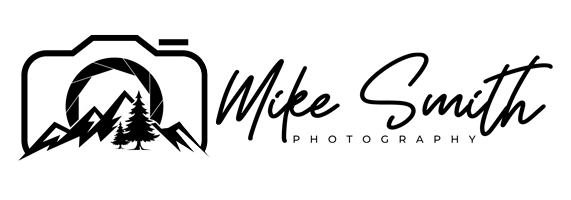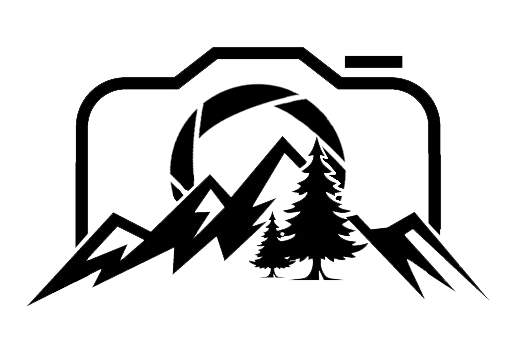Camera Modes - Why Manual Mode isn’t the Best Option for you
When I am out taking photographs of landscapes, I switch between the different modes depending on what I am photographing … and also depending on what I want out of the day … and I’ll let you in on a little secret, I don’t use manual mode that often any more!
The best setting for casual landscape photography is Aperture priority. It will set the shutter speed automatically and if you have the ISO set to Auto, all you will have to do is decide which aperture you want and then the camera will do the rest. If it is too dark, push the exposure compensation into the plus numbers and if it is too bright, push the exposure compensation into the minus figures.
When you want complete control over your settings, manual mode is great. You do have to take your time to set everything up correctly and it slows the process down quite a lot.
This means that if you are chasing the light, it can get in the way of your getting a photograph of that amazing light … and could be the reason that you miss photographs of that amazing light.
This is why manual mode might not be the right setting for you.
Let’s have a look at what your camera has on offer for you and how those other modes might be a little better for you and your shooting style.
Auto Mode
This is the setting that most of us start in. I remember when I bought my first DSLR, I set it to this mode.
This is normally the green square or will have some kind of green in it … or it might say auto in that option.
It basically takes over everything and lets you just take the photograph … however, you can’t shoot in raw, you have no choice in where the camera focuses and the settings are chosen at the discretion of the camera’s brains, and not yours.
This is why auto mode is pretty bad. When you first start photography you might feel overwhelmed with all of the settings, but if you break it down into simple steps, it becomes much easier and much more manageable.
This is where the semi auto modes come into play. These let you control one or more of your principle settings … and then the camera selects the other settings. It also lets you control the focussing settings, white balance and more.
Shutter Priority (S or Tv)
As the name suggests, you have priority over shutter speed and then the camera chooses the aperture at what it thinks is a good exposure.
The problem with this mode for landscape photography is that you normally want to control your aperture, to choose the depth of focus you want for the photograph you are taking, so this isn’t a great option.
Shutter priority is great for sports and bird photography, where you want to control the shutter speed and get a perfectly sharp image of that fast moving subject.
Program mode (P)
Program mode is an odd setting. It isn’t used as much as shutter or aperture priority and I don’t really like it that much.
But if you just want to set your ISO levels and let the camera do the rest, this is a good place to start … although I think it gets in the way of you understanding your camera more, so I wouldn’t really advise it.
It will basically choose what it thinks is the right shutter speed and aperture for the conditions you are photographing in when you half press the shutter button.
The problem with program mode for landscape photography is that again, you want to control the aperture and not the other way around … although in program mode, all you do is turn the dial and it will change both the shutter speed and aperture, so in theory, you could get the aperture to where you want it … but if this is the case, then why not just set your camera mode to aperture priority as you will have more control over the aperture?
More about aperture priority in a bit …
Manual mode (M)
Manual mode is where you have all of the control. You choose your ISO, Aperture and Shutter speed. You also have control over everything else that the camera lets you pick and choose form, like your focussing points, focussing modes, white balance, metering modes and way way more than I could ever list here.
There does seem to be some kind of thought that if you don’t shoot in manual mode, then you are still a beginner, but I think this is far from the truth.
Manual mode is useful when you have time to set the camera up correctly and when the conditions are constant and especially where the conditions are very challenging for the camera, such as astrophotography …
If the conditions are constantly changing and you are moving locations all the time … maybe when on a hike, or a location scout. This is when there are so many variables, that manual mode isn’t good at all.
I do use manual mode when the light is really really low … when I am taking photographs at night or when I am using really a strong ND filter ( If you don’t know what ND filters are watch this quick video to find out more).
I’ll also use manual mode when photographing the stars or the milkyway. This is when the light is so low that the camera will just not know what to do … and if it could talk, would probably ask you what on earth you are doing trying to photograph in such conditions where there is almost no light … but we are lucky our cameras can’t talk …
Just think of manual mode as a specialist mode … it is necessary to have, but you don’t always need it … and if you are not specialising in anything, you probably need to avoid it.
There is one way you can use Manual mode to deepen your understanding of your camera and photography in general, but it is only an exercise I do when I have plenty of time on my hands or I am just out on a relaxed day where I want a bit of a refresher … this is when manual mode can really help you develop your photogrpahy skills. If you want to learn more about this exercise I do, click here for a video from North Wales where I show you what I mean.
Aperture Priority (A or Av)
When taking landscape photographs, I am thinking about the aperture and how much of my photograph is in focus, and aperture priority gives me control over this.
Aperture priority will let you change the aperture and the camera will give you a shutter speed that will give you what it thinks is a good exposure.
If you shoot with a really big aperture, where the f number is low, this will give you a shallow depth of focus. This means that there will be a narrow part of your image in focus from front to back … when you take a landscape photograph like this, you might find that the subject is in focus, but the foreground is a bit blurry.
Aperture priority will give you the control you want over the aperture to change this depth of focus, and this is where it is really powerful.
So if you are wanting to get everything in focus, in aperture priority mode you can raise your f number, which will close the aperture in your lens. This will than get more in focus from front to back.
On a sunny day, if I am out shooting random photographs, maybe location scouting … or just documenting the day, this is when aperture priority is amazing and all you really have to do is focus on getting a well composed shot … you can think about composition instead of worrying about whether you have the right settings.
Also if the conditions are constantly changing, there might be clouds that keep coming or going, or I might want to shoot into the sun and then away from the sun, in aperture priority, the camera will do all of the hard work so you don’t have to.
When photographing landscapes I try to get my aperture between F11 and F16 when I want to get everything in focus, but this is not always possible in darker places when the light is dropping, especially when shooting handheld … and this is when a tripod comes in handy. Getting your camera on a tripod will open up so many possibilities with your exposures and with your settings, that it is an essential item … I recommend this one if you can afford it, or this one if you are on a budget. You do need to spend a little bit of money on a tripod to get good stability and avoid camera shake from the wind and from you touching the camera.
If you want to learn more about shooting from a tripod, check out this video.
Auto ISO or manual ISO
With ISO, you can either set it to manual ISO where you choose the ISO number, or set it to auto ISO where the camera does the hard work once again. This will normally be found in the ISO dial or ISO button … or in the menu somewhere (depending on what brand of camera you have).
The Sony cameras also have a setting where you can limit how much the ISO moves in auto mode, Click here if you want to watch a quick 3 minute video on that.
This is great if you have a camera that can handle higher ISO levels, for example, some of the full frame cameras, like the A7iii, A7iv or the A7riv, or the medium format cameras like the Fujifilm GFX 50 or 100.
With my A7iv, I will be perfectly happy, shooting with an ISO level up to 2000-4000. Especially if I am just going to use the photo online and there is a lot of detail in my frame.
However, I am more picky when I think I might want to print the photograph.
Now if you have a crop sensor camera like the Canon 200D, the Sony A6000 series cameras or something like the tiny sensor in my RX10iii, this is when you have to be a little more careful.
With smaller sensors, they don’t do so well at higher ISO levels … and the time when you want to open up your ISO is when the light drops … and this is when your photo could lose some of it’s quality.
This is why I tend to avoid Auto ISO, especially with a crop sensor camera …
With these smaller cameras, I would prefer to have control over my ISO and let the shutter speed go slower.
Once the light has dropped and I am at my slowest shutter speed for the conditions I am shooting in then I would put the camera on a tripod, but I will always really keep an eye on my ISO when using my RX10iii and the only way to do this is to have it in manual ISO … and keep it below ISO800.
I would definitely prefer to shoot from a tripod than raise my iso with the RX10iii.
In saying that, if you want to shoot in Aperture priority mode and not worry about too much else, set your camera to aperture priority and switch iso to auto. then all you need to do is worry about what aperture you want to shoot with and let the camera do the rest.
Now there is a bit more to aperture priority than this but it is a step in the right direction … but if you want to supercharge this more into an exposure best, you need to know about exposure compensation … to know how this function works, click here to another of my articles.