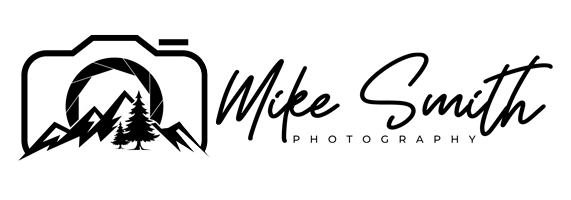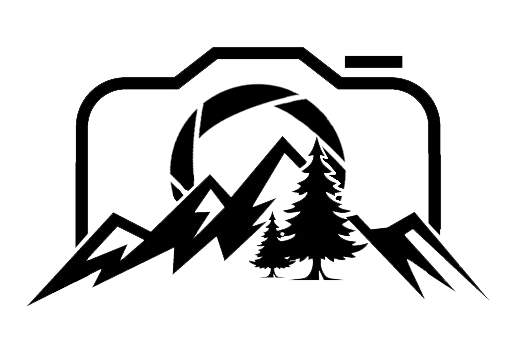What is HDR Photography? And why is it important?
Whilst photographing a sunrise the other week, I noticed that my camera wasn’t coping well with the difference between the brightest and the darkest parts in my frame and I knew I had to do something to make sure I got a good photograph, so I decided to use the technique of HDR photography.
HDR is an abbreviation for High Dynamic Range. HDR photography is a technique that helps you get details in the brightest and darkest parts of your photographs; more so than if you took just one photograph with your camera. It is also known as bracketing or exposure blending.
Nowadays it is more commonly known as exposure blending, but exposure blending and HDR photography are basically the same thing.
The aim of HDR or exposure blending is to represent a scene as closely as possible to how you saw it … however when it was first introduced a lot of people took it a little too far, producing alien planet looking scenes instead of well exposed and balanced photographs.
What is HDR Photography/Exposure Blending?
I’ll stick with exposure blending instead of writing out both names every time I mention it …
Exposure blending is where you take a series of photographs of the exact same scene, and then use your computer to blend them together when editing so you get details in every part of your photograph.
Sometimes you might want to photograph a bright sunrise or sunset. If you take one photograph of that scene and the dynamic range is way too big for your camera to handle, you might end up with really dark shadows or white, blown out highlights with no detail in them.
So first of all, it is good to know what dynamic range is.
What is Dynamic Range?
Dynamic range is the range of brightness levels that is captured in a photograph. Every camera will be slightly different in how much of a range it is able to capture.
For example, my A7iv has a dynamic range value of 14.7. This means that if the difference between the brightest and darkest part of the photograph are less than 14.7 stops apart, then the camera will capture all of the detail when the photograph is exposed correctly.
With the Canon 600D. This camera has a dynamic range value of 11.5. So this wouldn’t be able to handle as big a difference between the brightest and darkest parts of a photograph.
Therefore you need to know that there are two things that influence how you take your photograph of a given scene.
The 2 Ways to Look at Dynamic Range
Dynamic range can be looked at in two different ways. There is the dynamic range of the camera, like I mentioned in the previous section, but you also have the dynamic range of the scene.
If the dynamic range of the scene is low (not much of a difference between the highlights and the shadows) then most cameras would be able to get a good photograph of that scene.
If the dynamic range of the scene is high (Big difference between the highlights and shadows), this will be harder to photograph.
For example, if there were 16 stops of light difference between the brightest and darkest parts of a given scene, the Sony A7iv would not be able to capture all of the details in the shadows and highlights together in one photograph.
If the dynamic range of the scene is bigger than the dynamic range of your camera, this is when you need to use the technique of exposure blending (aka HDR photography).
How to Take a HDR Photograph
To get an HDR photograph, all you need to do is take a series of different exposures of exactly the same thing.
If you have a static landscape:
Put the camera on a tripod
Take a normal exposure photograph
Underexpose the scene and take another photograph
Overexpose the scene and take a third photograph
As long as the camera doesn’t move at all between photographs, you can then bring these into your computer, and blend them together.
From the brightest photograph, you would have the detail in the shadows .
From the darkest photograph, you would have the details in the highlights.
Most good editing programs nowadays have easy one click solutions to blending shots like this together.
In lightroom it is really straightforward:
Once you have your photographs imported and on the film strip along the bottom, select all three of the images you want to blend together.
Right click on any one of these images.
Select photo merge and then HDR.
Lightroom will then attempt to stitch them together into a preview.
If it fails to stitch them together, chances are that you moved the camera in one way or another between shots and they don’t line up enough to merge them together successfully. I’ve inadvertently kicked the tripod leg once or twice whilst I wasn’t paying attention to what I was doing and it can be really frustrating when this happens.
When they do stitch together successfully, it will give you these options.
Auto align will take out any slight movements there was between shots. I always have this checked.
Deghost refers to any differences between the photographs. If people were walking through your frame and are in different places for each photograph, you can use this to get rid of them. Just try the different levels of deghosting to see which one your prefer.
With no people in the shot, I keep this to low.
Create stack just puts the original photographs in to one pile when you create your final image. This is just a way of keeping your film reel tidy.
Once you are happy, click merge and wait for it to create the new image.
You will then have a brand new image along the bottom in your film strip and when you go to edit it, it will give you more latitude to edit the details into all parts of your photograph.
Here’s an example of a single image edited and then the 3 shot, exposure blended image edited. This shows you how much more detail you can get out of a HDR photograph.
Do be careful though. If you take your sliders too far, it will start to look unnatural.
Dynamic ranges are getting much better in modern cameras, and they can handle more and more extreme conditions but sometimes a bright sunrise or sunset does become too much for even the most modern camera.
So if you’re struggling to get any detail in the darker or brighter parts of your shot … or you expose for the sky but the dark bits go black, or you expose for the shadows and your sky becomes completely white, this is when to get your camera on a tripod, take three images at different brightness levels and then blend them together when editing for a HDR photograph.
If you’d like to see me take you through the process, watch the video below. In this, I walk you through the entire process.
If you like this article and want to read more, try clicking here for my article on getting a good exposure in your landscape photographs.
Thanks for reading.
Mike
😁👍